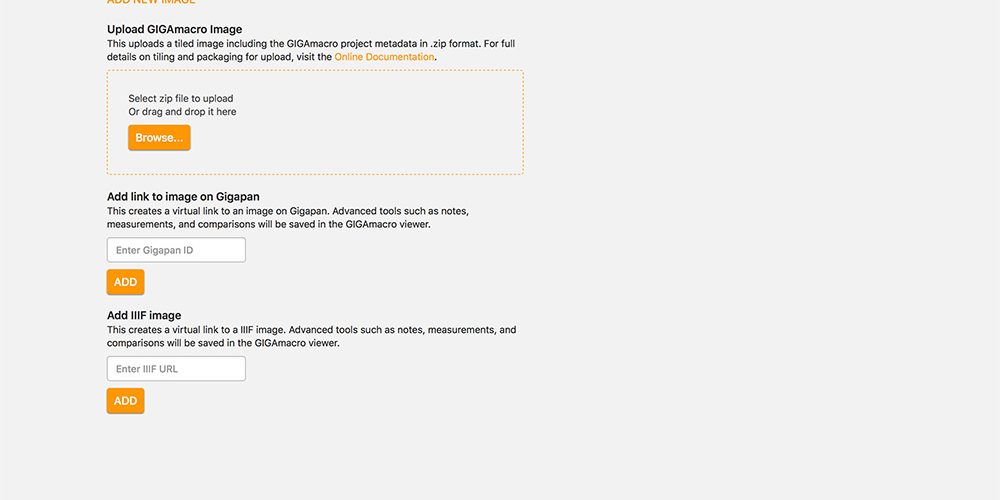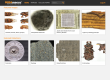What’s Next for the GIGAmacro Viewer?
The GIGAmacro Viewer is constantly updated to add new functionality and to fix any problems we find. See the list below!
In talking to a number of users, we are hearing requests for “storytelling” features such as the ability to selectively display Features, to add Features in a sequence (like playing back a video), to group Features, to link to and play other media such as video linked to a feature.
It strikes me that scientists too have a story to tell with many of your images – a simple example is to ‘play’ a sequence of images or to be able to record (and playback) moving around an image and zooming in to see an area at greater magnification.
We would love to get your feedback (soon please) as we shape up our list of features in the next big iteration of the GIGAmacro Viewer. Emails us or let us know a convenient time for a call.
Change Log: Version 0.20.0
Added public profile: Users can now add and edit public profile information such as first name, last name, organization, facebook url, website url, linkedIn url, and location.
Users can select ‘Profile Settings’ to access this information.
Visible public profile: Users can view a person’s public profile. The profile url matches their username. Example: https://viewer.gigamacro.com/GeneCooper is the profile url for username GeneCooper.
Images and collections linked to public profile: The image and collection info provides a link to the user’s public profile information.
Added image metadata scale options for imperial and metric units: Users can now specify the scale units such as pixels per mm, pixels per cm, pixels per m, pixels per km, pixels per inch, pixels per foot, and pixels per mile.
Display of the last date modified: This displays the last date that the image metadata was modified for an image. For a collection, the date shown for the collection refers to the last date the collection was modified including adding or removing images from the collection.
Improved handling of the layered comparison mode: Users will notice that when comparing images in ‘layered’ mode, there is now the ability to select which image is active. Also, the active image is also now automatically selected if a user selects the zoom, rotate, measure, info, or feature buttons for the respective image. If a user chooses to make a measurement or add a note to an image, the opacity of the active image is automatically adjusted to make it more visible.
Capability to add a IIIF image: Users can now add images that are in IIIF format. Users can add the image by providing the url for the location of the IIIF image.
Upgraded to OpenLayers version to 4.64.
Image license defaults and options are updated: The default license is now Copyright All Rights Reserved.
Numerous bug fixes and admin related enhancements.

Graham has worked as a business and marketing leader in high technology, aviation and not-for-profit large and small organizations.
He jumped out of corporate life in 2007 to ‘have more fun’ and does so helping small companies with strategy, business, and marketing as well as traveling and making pictures.
He loves working with smart groups of people to solve challenging problems.
Gadgets of all sorts (especially anything to do with aviation and flight) and photography have fascinated since early childhood. He is also an accomplished photographer who exhibits regularly and a former competition aerobatic pilot.
Graham is a transplanted Brit (hence the humo(u)r) who moved to CA in 1996. Now in Oregon via North Carolina (grandchild chasing)
He is a retired Fellow of the Chartered Institute of Marketing and a Chartered Marketer.
You can find him on LinkedIn please connect with him there.